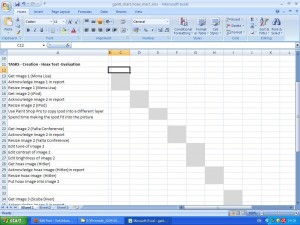Is this Real?
EVALUATION – Hoax Test
The student evaluates the success of the product/solution in an objective manner based on the results of testing, and the views of the intended users. The student provides an evaluation of his or her own performance at each stage of the design cycle and suggests improvements. The student provides an appropriate evaluation of the impact of the product/solution on life, society and/or the environment.
Now write a detailed paragraph on each STAGE of the design cycle (INVESTIGATION/DESIGN/PLANNING/CREATION/and this EVALUATION).
How did you get on at each stage?
What was your performance like?
What was good?
What was not good?
What could be improved?
You will have to do the next part when you have results from your Hoax test.
You need to write about your Hoax Test and how successful it was.
Did at least 6 out of 10 people think your Hoax Picture was real?
Put your spreadsheet of results into your report.
Write about the results.
Finally write a paragraph about Life Society and the Environment.
Has your Hoax test had an effect on one or more of these?
(For example you could say that by Hoax testing people they will become more wary about taking things on face value from the internet and other visual sources. So you are doing society a service by Hoaxing people.)
Homework
Take your test electronically and test at least 10 people.
Record the results of all pictures (especially your hoax) in a spreadsheet.
Bring in your results spreadsheet next time.