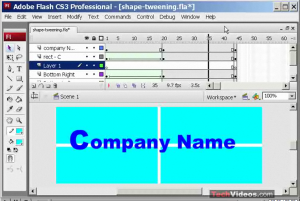Make a new folder inside your Flash folder called ‘gd3_animation’
Put the 3 images you got for homework inside this folder
We have been working on moving images across the screen.
Now we’ll do some SHAPE TWEENING – where we change an object’s shape.
1) CIRCLE TO SQUARE – simple shape tween
Open Flash
With the Oval tool – make a red Oval (without stroke color)
Click on Frame 30
Insert a keyframe
Delete the circle
With the Rectangle tool – make a blue Rectangle (without stroke color)
Click on any frame between the keyframes
Insert – Timeline – Create SHAPE tween
2) Try this Shape Tween tutorial from Techvideos (Note the keyboard shortcuts won’t work on Mac)
You MUST change the height of the stage to 200 – (Modify – document)
http://www.techvideos.com/flash/cs3/videos-flv/shape-tweening/shape-tweening.html
3) Now make a Shape Tween of your own –
try different shapes
use text (This MUST be broken apart TWICE – Modify – break apart)
use a clipart image from the internet (This MUST be broken apart – Modify – break apart)
4) Next move an image of you own (from the internet) using a MOTION TWEEN – then change it into something else using a SHAPE Tween.
(HINT – You must insert a new keyframe after the end of the Motion Tween and ‘break it apart’ – do this twice to be sure)
Extension
Now go back to your Moon landing animation and add a scene with a shape tween